Using Turborepo with GitHub Actions
The following example shows how to use Turborepo with GitHub Actions.
For a given root package.json:
{
"name": "my-turborepo",
"scripts": {
"build": "turbo run build",
"test": "turbo run test"
},
"devDependencies": {
"turbo": "1.2.5"
}
}And a turbo.json:
{
"$schema": "https://turborepo.org/schema.json",
"pipeline": {
"build": {
"dependsOn": ["^build"],
"outputs": []
},
"test": {
"dependsOn": ["^build"],
"outputs": []
}
}
}Create file called .github/workflows/ci.yml in your repository with the following contents:
name: CI
on:
push:
branches: ["main"]
pull_request:
types: [opened, synchronize]
jobs:
build:
name: Build and Test
timeout-minutes: 15
runs-on: ubuntu-latest
# To use Remote Caching, uncomment the next lines and follow the steps below.
# env:
# TURBO_TOKEN: ${{ secrets.TURBO_TOKEN }}
# TURBO_TEAM: ${{ secrets.TURBO_TEAM }}
# TURBO_REMOTE_ONLY: true
steps:
- name: Check out code
uses: actions/checkout@v3
with:
fetch-depth: 2
- name: Setup Node.js environment
uses: actions/setup-node@v3
with:
node-version: 16
cache: 'npm'
- name: Install dependencies
run: npm install
- name: Build
run: npm run build
- name: Test
run: npm run testRemote Caching
To use Remote Caching with GitHub Actions, add the following environment variables to your GitHub Actions workflow
to make them available to your turbo commands.
TURBO_TOKEN- The Bearer token to access the Remote CacheTURBO_TEAM- The account to which the monorepo belongs
To use Vercel Remote Caching, you can get the value of these variables in a few steps:
- Create a Scoped Access Token to your account in the Vercel Dashboard
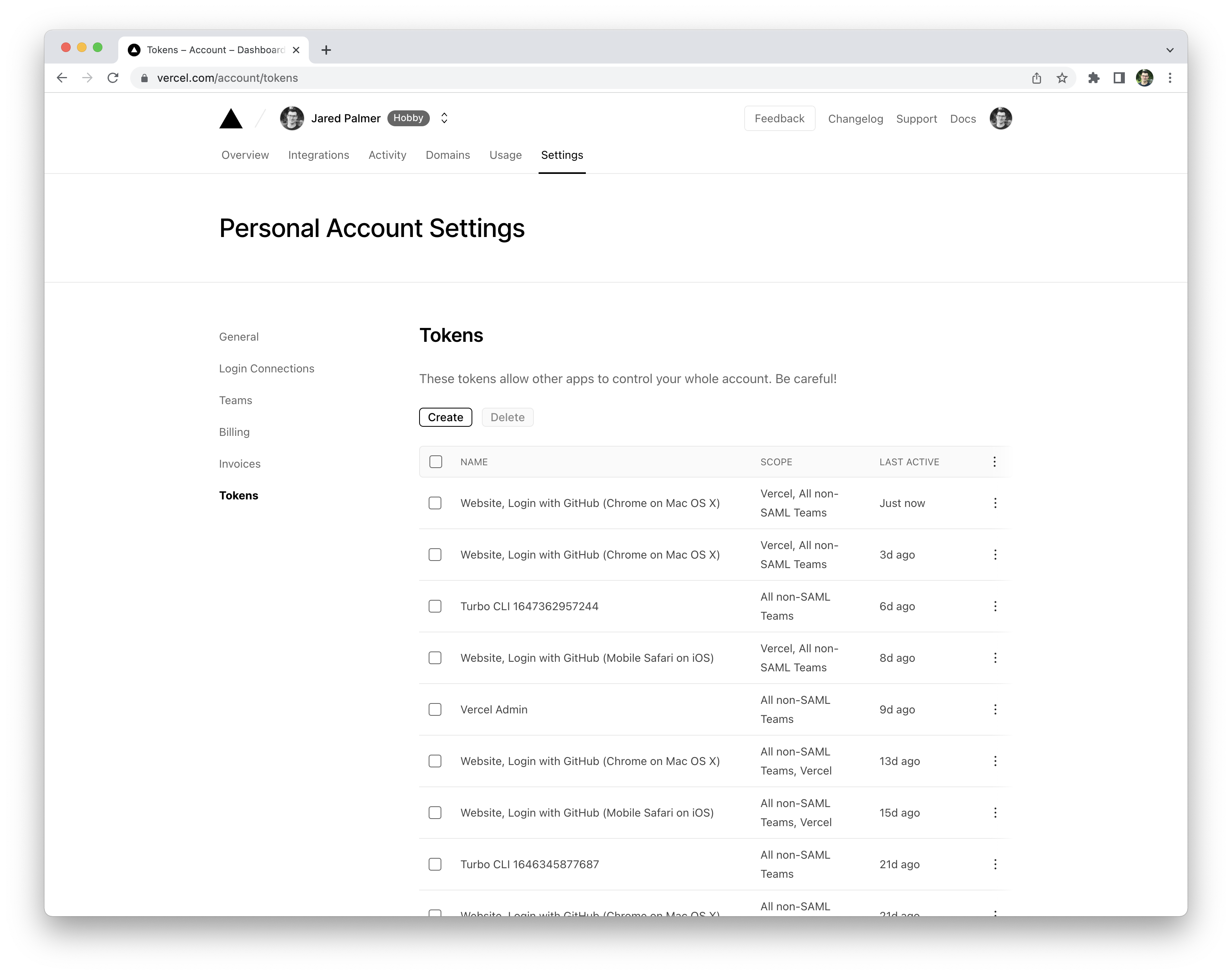
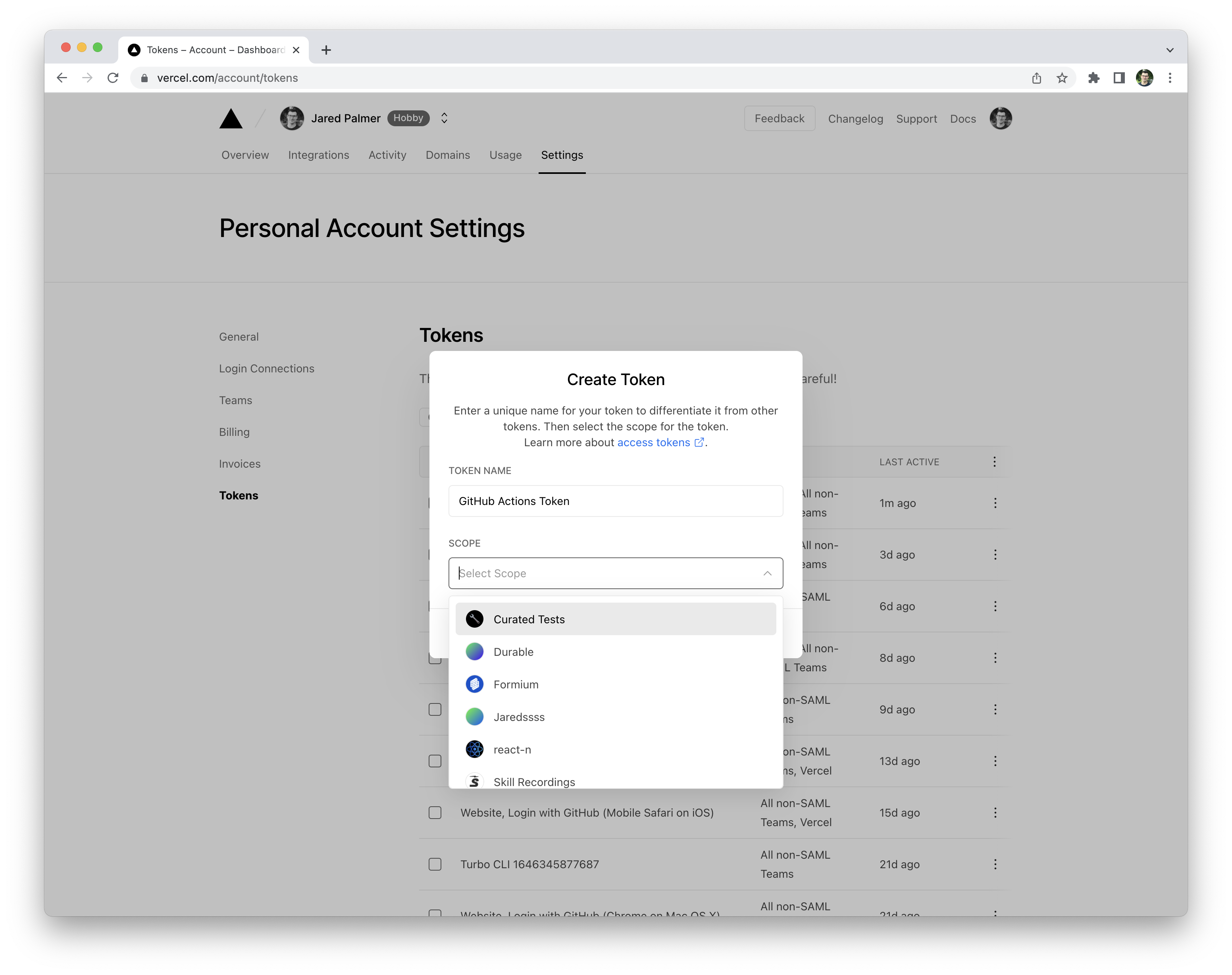
Copy the value to a safe place. You'll need it in a moment.
- Go to your GitHub repository settings and click on the Secrets and then Actions tab. Create a new secret called
TURBO_TOKENand enter the value of your Scoped Access Token.
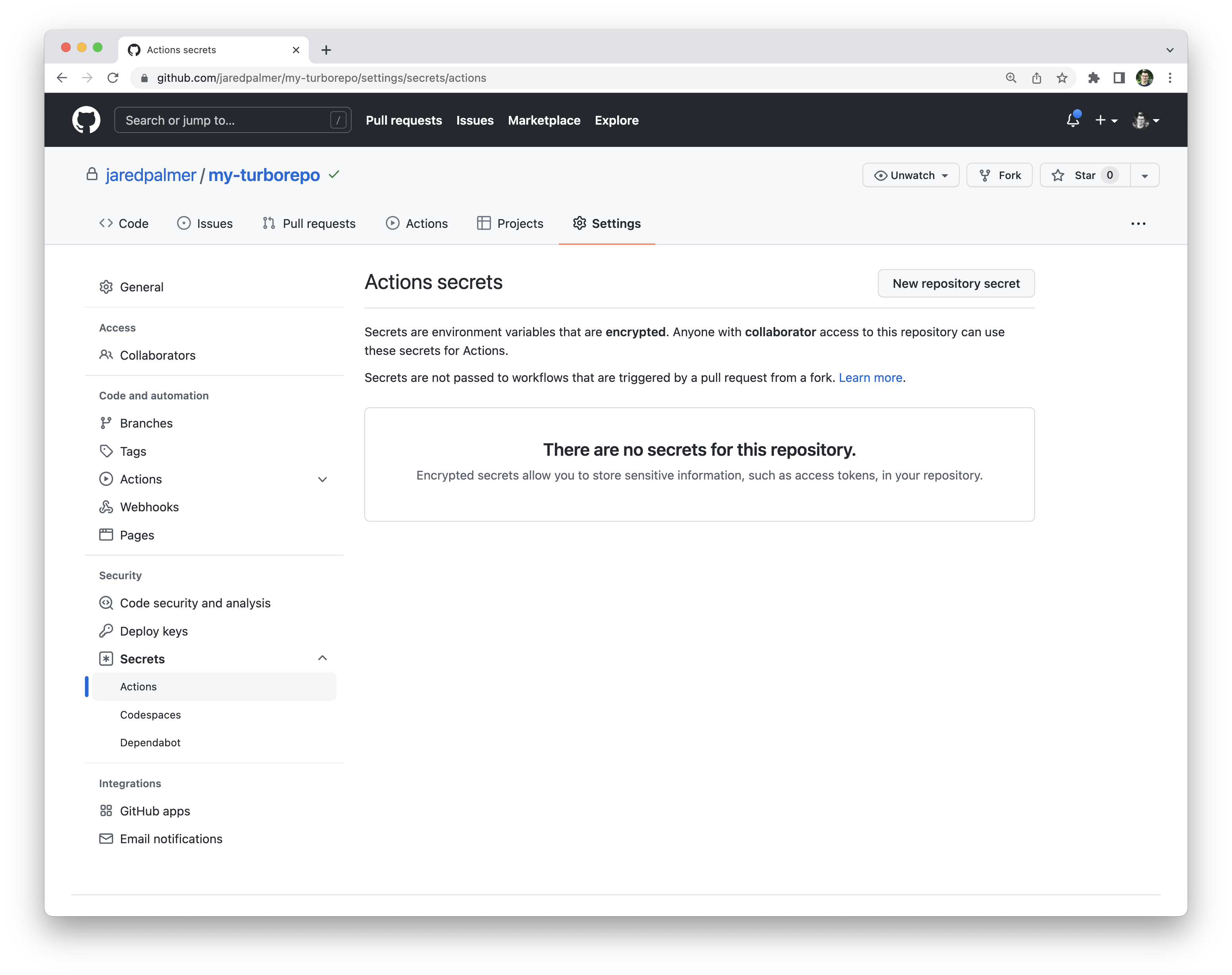
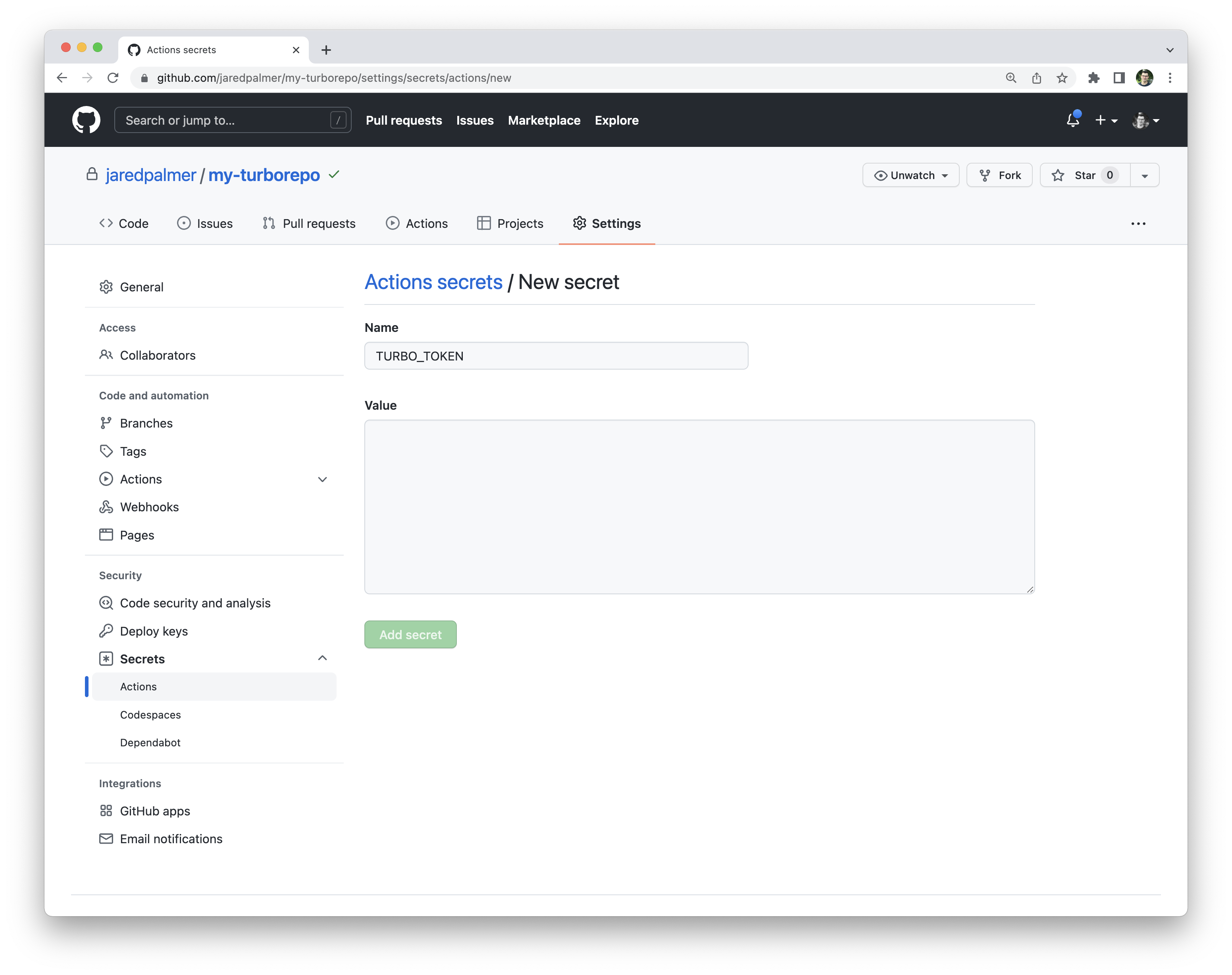
-
Make a second secret called
TURBO_TEAMand enter the value of your team's Vercel URL without thevercel.com/. Your Team URL can be found inside your team's general project settings from the dashboard.If you're using a Hobby Plan, you can use your username. Your username can be found in your Vercel Personal Account Settings
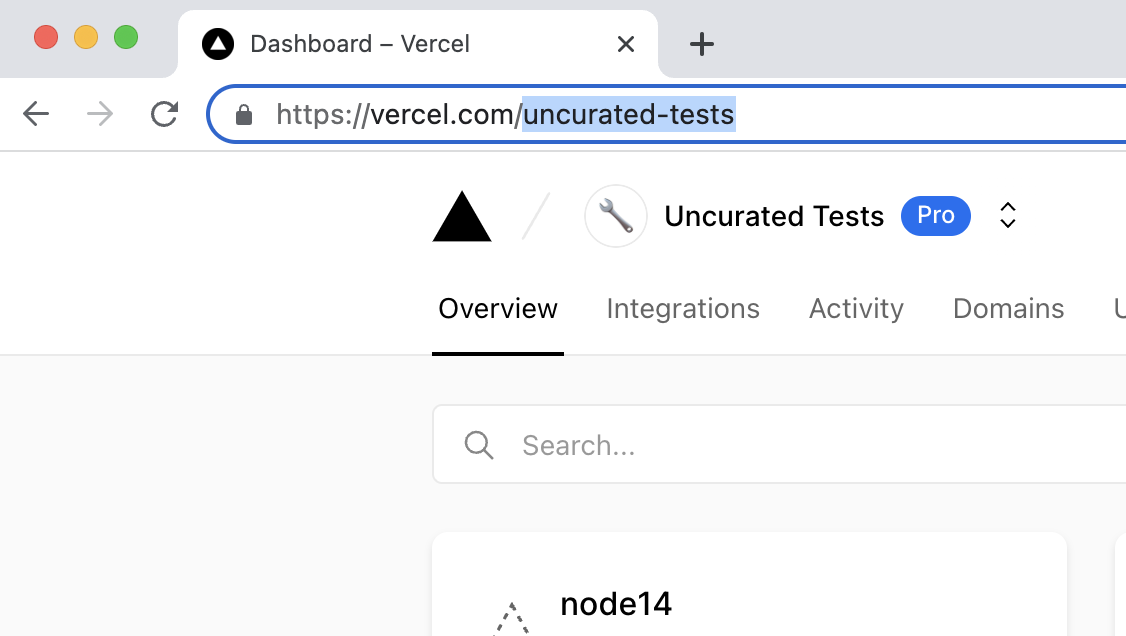
- At the top of your GitHub Actions workflow, provide the following environment variables to jobs that use
turbo:
# ...
jobs:
build:
name: Build and Test
timeout-minutes: 15
runs-on: ubuntu-latest
# To use Turborepo Remote Caching, set the following environment variables for the job.
env:
TURBO_TOKEN: ${{ secrets.TURBO_TOKEN }}
TURBO_TEAM: ${{ secrets.TURBO_TEAM }}
steps:
- name: Check out code
uses: actions/checkout@v2
with:
fetch-depth: 2
# ...